Xiaomi released some routers with USB interfaces that can be used with external storage devices for accessing files remotely on your network. It works, but needs a software to access those files. Xiaomi's software doesn't work well on Windows and doesn't work at all on linux, but there's a way to trick it and use with SMB protocol in any device.
Plug your USB Drive on the router USB and wait a couple seconds to the router create it's files.
Remove the drive and plug it in your pc. Use your text editor (gedit, nano, notepad) to access the file "xiaomi_config/xiaomi_extSharePath.cfg" on the root of the USB.
Insert the folder name that you want to share. If you want to share everything, add "/" like in the image below:
On windows, you can access your files on \\YOURROUTERIP, in Linux SMB://YOURROUTERIP and connect anonymously to the folder.
 |
| Connecting to the router |
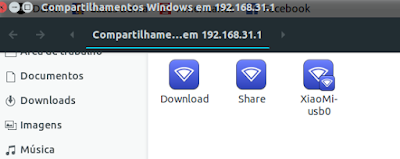 |
| Root of the router |
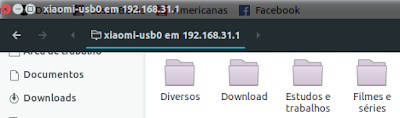 |
| Root of the USB storage device |

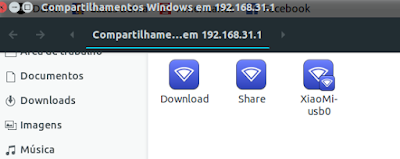
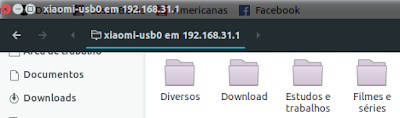










Editei o arquivo mencionado mas não consigo aceesar nada, somente pelo app do celular (MiWifi)
ResponderExcluirQual o erro?
Excluir